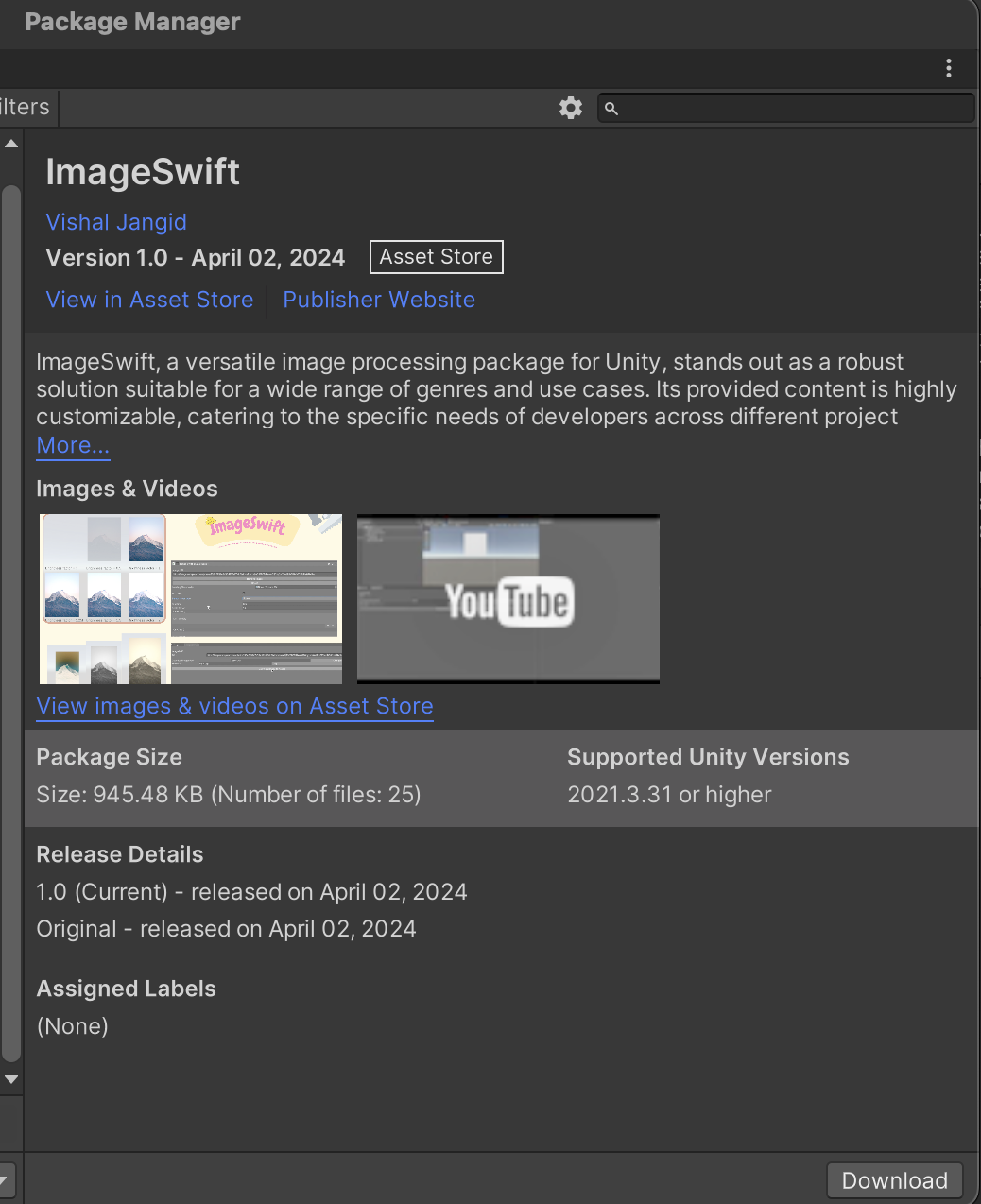Add ImageSwift to your Unity project
To integrate ImageSwift into your Unity project, follow these simple steps:
- Navigate to Asset Store: Go to the Unity Asset Store (opens in a new tab) in broswer and search "ImageSwift". or you can also directly visit the link https://assetstore.unity.com/packages/tools/utilities/imageswift-273005 (opens in a new tab)
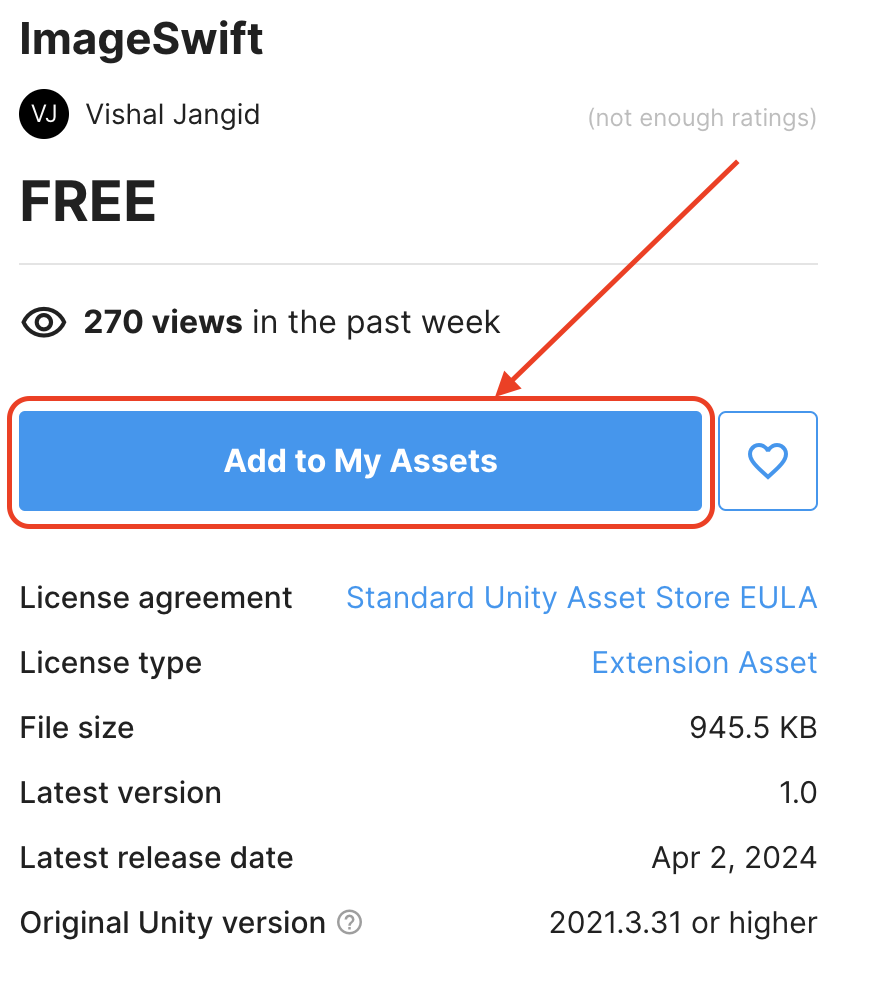
- ImageSwift is a free to use so you can directly click on Add to My Assets.
- After adding ImageSwift to your assets, there will be button appear to open the asset in your unity project.
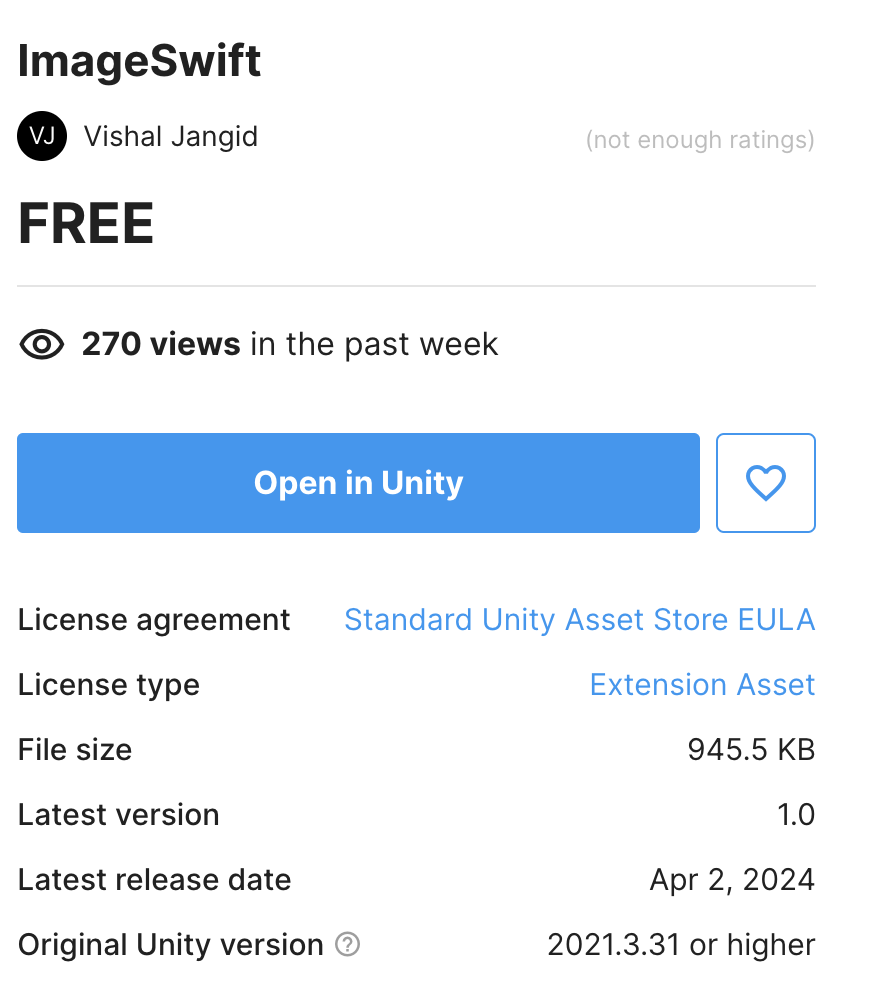 4. A Popup will appear asking to confirm to open Unity. Click on Open Unity
4. A Popup will appear asking to confirm to open Unity. Click on Open Unity
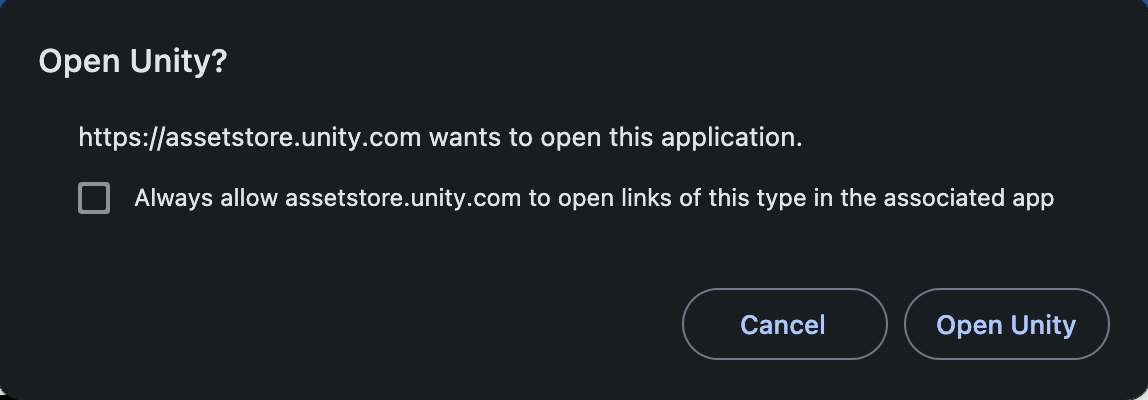
Now the Unity's Package Manager will fetch ImageSwift. From here you can now Download and Import ImageSwift into you unity project.